A step-by-step teardown on how Audible handles a cancellation from the user’s perspective.
Company Name: Audible, a child company of Amazon
Company Service: Provides audiobooks and audio programs as a subscription service
Who they target: Average consumer with a listening device
Price point: $14.95/month
Subscription structure: Monthly subscription.
Audible is the leading provider of audiobooks and audio programs. It is a child company of Amazon, so an Amazon account is necessary to access the service. In 2018, Audible was responsible for 41 % of all audiobooks sold according to Codex Group LLC. When its massive library of material isn’t enough to keep a customer, let’s see how they handle those who leave their service to try and keep them around.
For this exercise, we signed up with an existing Amazon account for the 30-day free trial, then canceled afterward. The sign-up page says that we can cancel anytime via the Account Details Page.
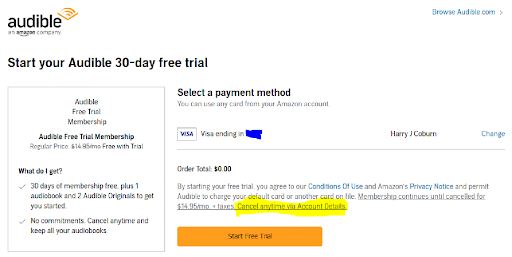
After signing up, I went to the dropdown at the top of the page and selected Account Details. The cancellation was near dead-center on the first page.
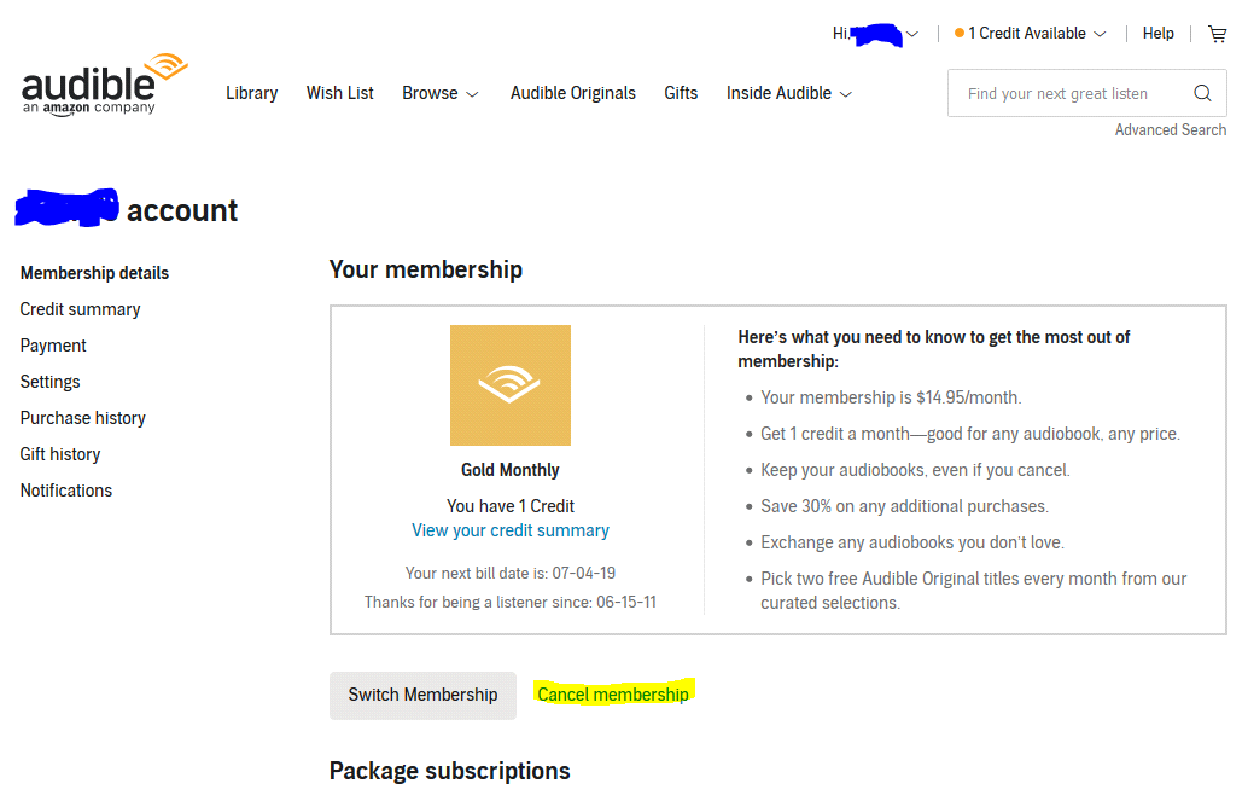
Screen 1:
Audible gives new users credits toward the purchase of new audiobooks as an incentive to keep them around. This first screen warns us that if we leave we will lose these credits. It also informs us that if we are unhappy with one of our audiobooks we can exchange it for another one. It provides a helpful link to help us do just that.
On the right, Audible also provides recommendations to entice us to stay. The buttons for continuing are below everything else.

Screen 2:
At the next screen, Audible wants to know why we are leaving and we are forced to give an answer to continue the cancellation process.

All options except the last lead next to an Amazon sign-in screen to confirm my account. The last one opens a text box that asks for more information before going to the same screen. We selected Other reason, left the box blank, then went through the sign-in screen.
Screen 3:

We’re thanked for the feedback and encouraged to stay by receiving a 50% off for 3 months offer, though we would be billed immediately for the first month. Unlike the other pages, both buttons are now the same orange color, which could trick some people to click on the wrong button. We clicked on the Finish Canceling button.
Screen 4:
We receive confirmation of the cancellation, but we’re not dumped completely out of Audible. Instead, we’re back to the Account Details page:
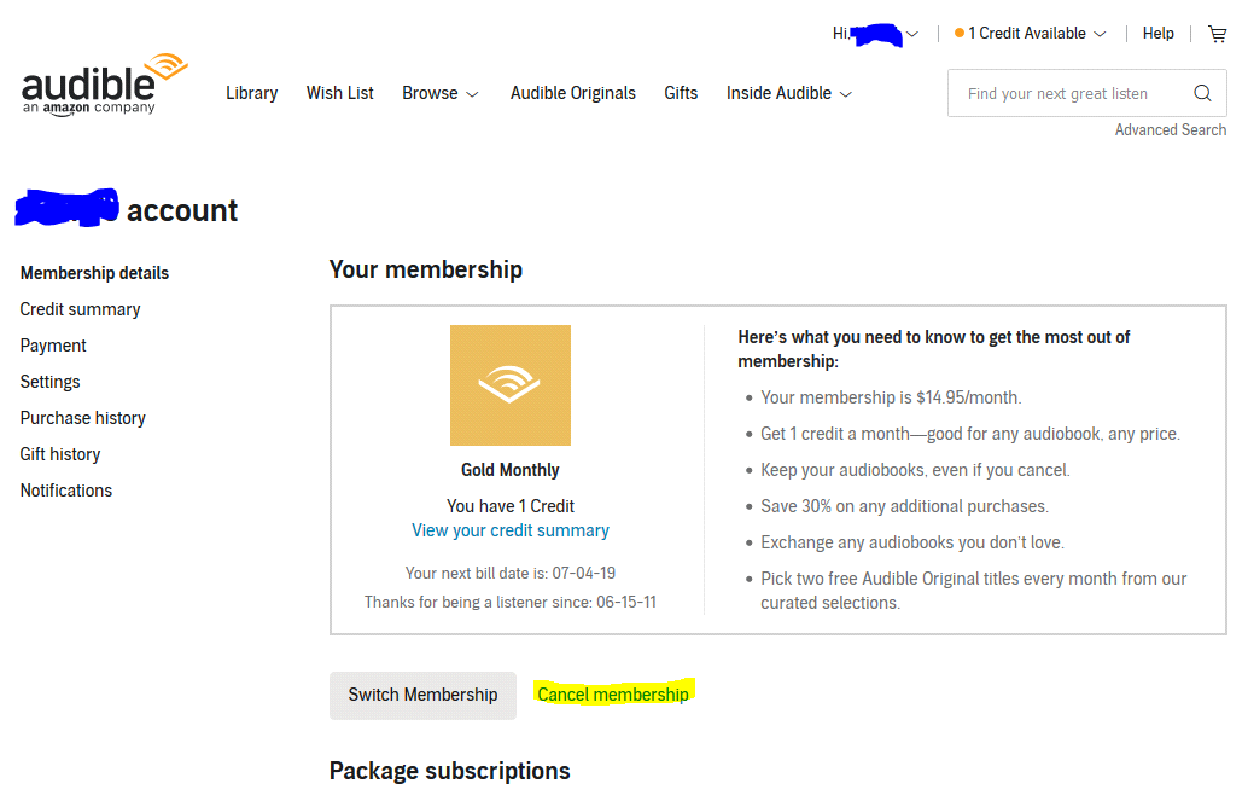
After signing out of the account, we were returned to the same start page as we saw originally for Audible.com.
This was a very straightforward cancellation system with no sneaky tricks. Once again, Amazon’s customer service chops shine through. First, they told us what we would lose access to if we canceled the service. Then they asked why we were canceling when we persisted. Then they gave us a final offer in an attempt to keep us with Audible.
It’s clear from the ease of cancellation that Audible is relying on the quality of its service to keep people around. Failing to collect reasons why people cancel would be poor due diligence and rob them of valuable feedback. If you look at the options they really thought ahead on the most common reasons and there were no weasel-word options to guilt the customer into staying around.
There were no hard-sell tactics like popups or forced rejections of offers in order to continue with the process. The closest thing to that was changing the button color pattern on the last page so that the offer button and the cancellation colors matched.

Offboarding Cheatsheet
This framework + video tutorial will help you design a better cancellation process.
Some of our featured articles

Adam Crookes

Adam Crookes

Miguel Marques
Customer Success insights in your inbox
Helping Founders and Customer Success Managers handle customer retention effectively.
We will only ever send you relevant content. Unsubscribe anytime.


