This is a step-by-step teardown of the process LinkedIn users go through when they cancel subscriptions.
For this exercise, I used my existing LinkedIn account which is in the Sales Navigator plan.
Video Overview
Pros
- Loss Aversion
- Churn Reason Survey
- Discount Offer
- Switch Plans
Cons
- No option to provide detailed feedback
Step 1
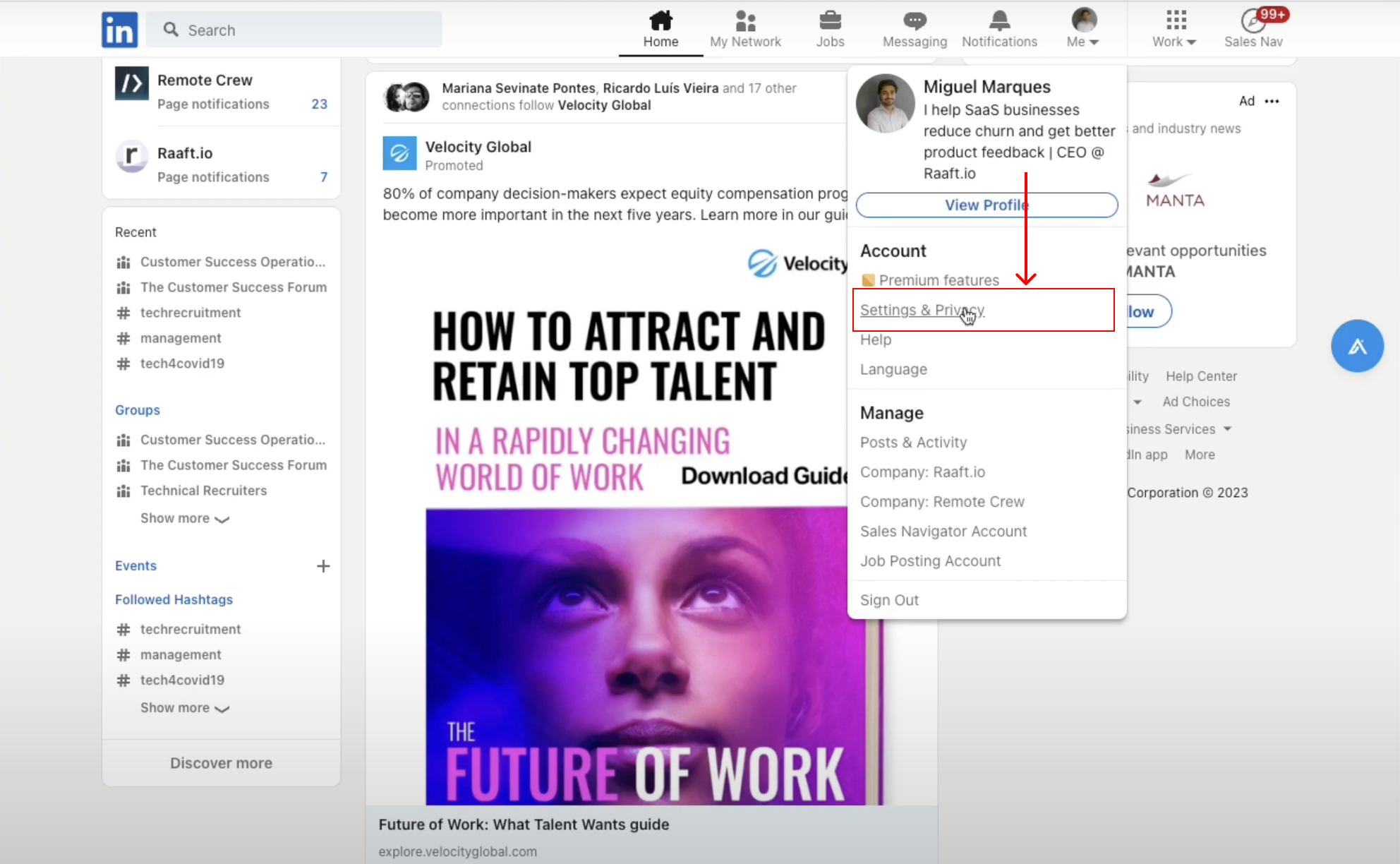
It's not very straightforward to understand where you should go to cancel your account.
You should click Settings & Privacy to open that menu. For the record, I think there might be other ways to get to account cancellation, this is the one that made sense for me.
Step 2
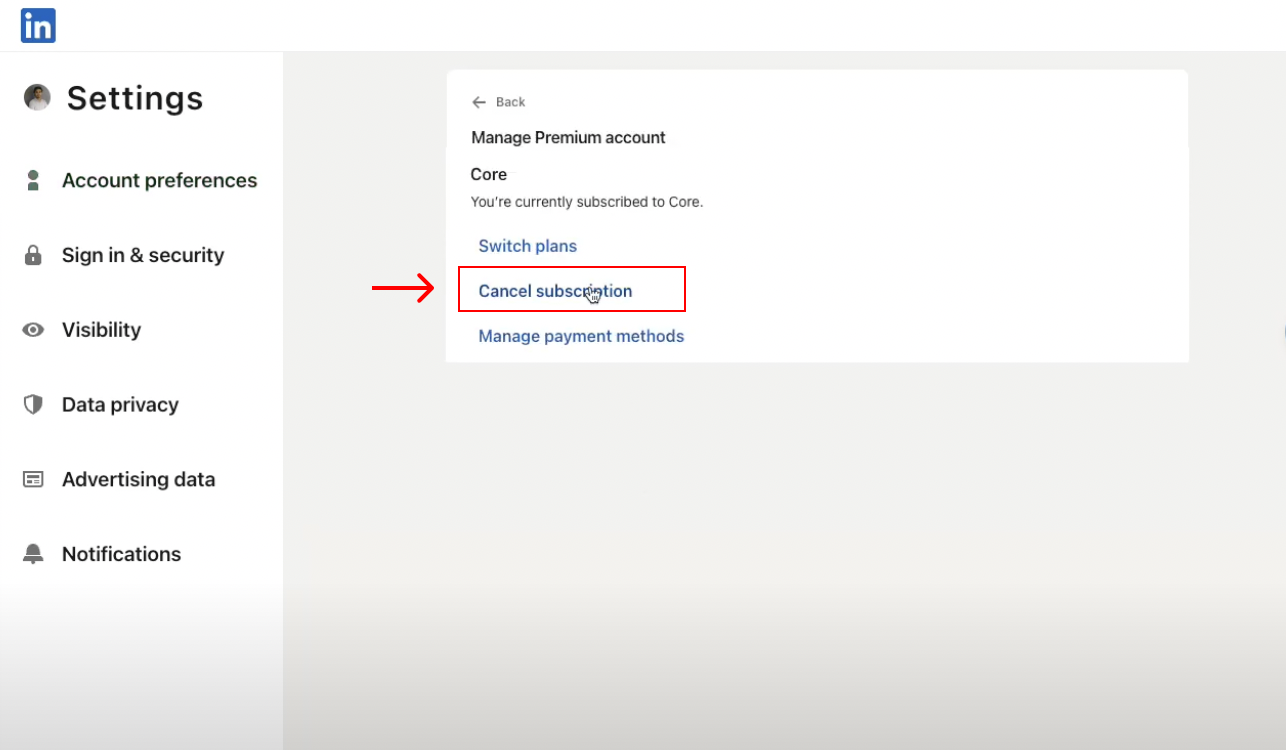
Inside Settings, I clicked Manage Premium account and then Cancel subscription. This step is pretty simple.
Step 3
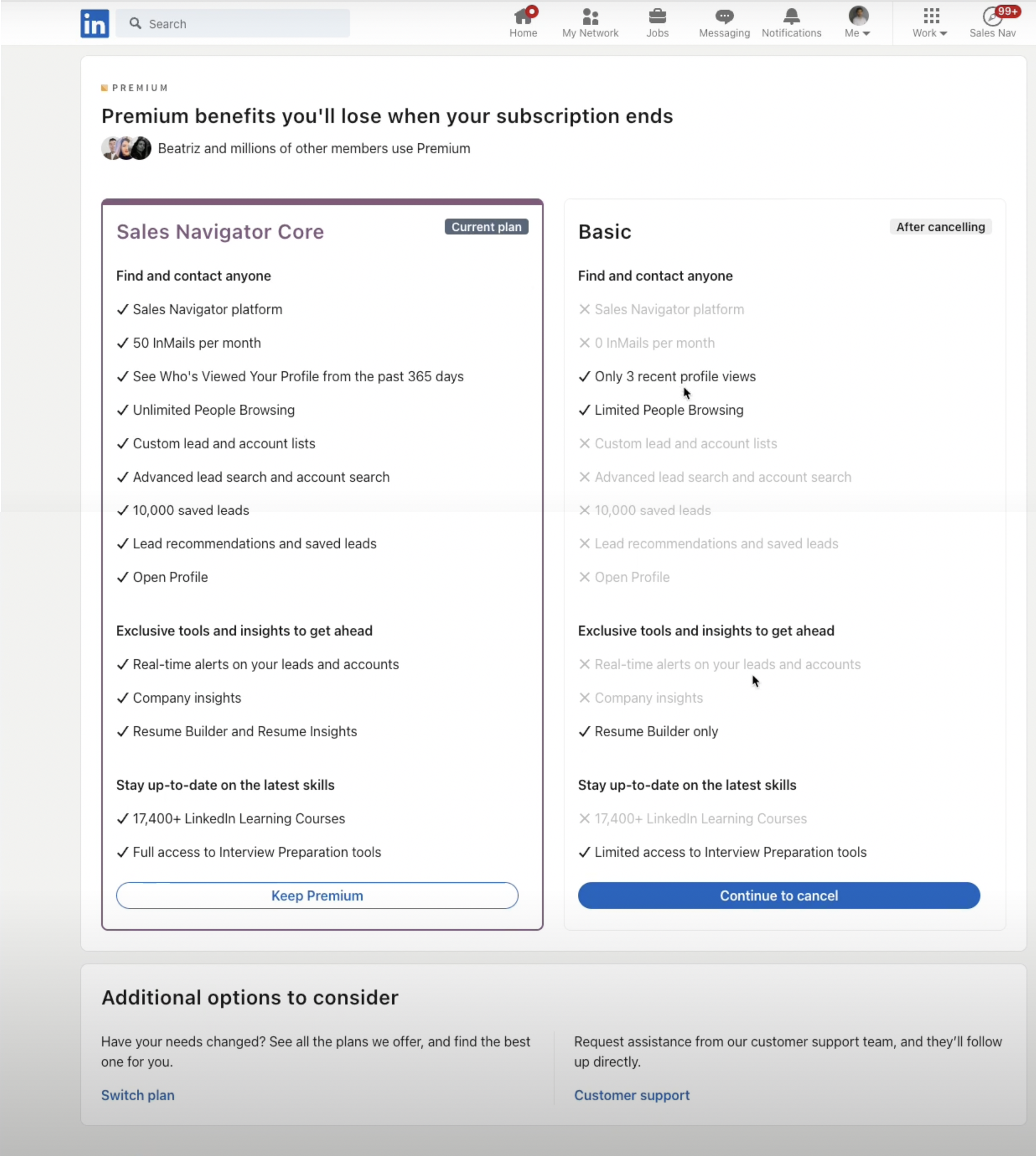
Step 3 is the standard Loss Aversion screen.
This page highlights what I have access to in my current plan and what I will lose if I Continue to cancel.
I like that they offer these additional options at the bottom. If you're open to switching plans or looking for support this would be a decent retention tactic.
Let's Continue to cancel.
Step 4
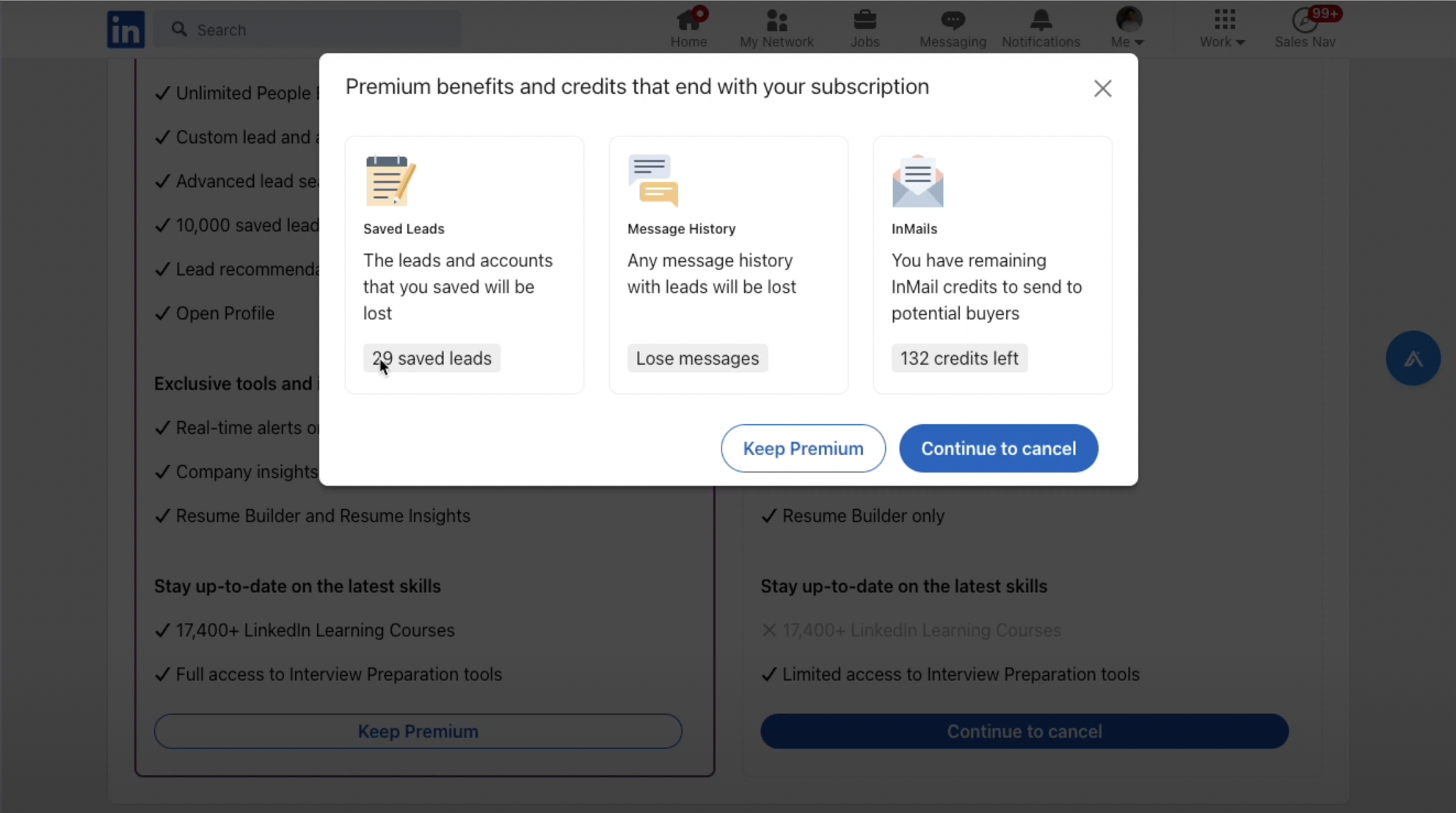
Step 4 is another Loss Aversion modal.
It's better than the previous because it highlights your own account usage and shows you exactly what you'll lose (ex: "29 saved leads", "132 credits left").
Step 5

This step is the churn reason survey. It's great that LinkedIn asks for the churn reason - this is useful for Product. But it doesn't ask or encourage additional feedback.
Usually it's a better idea to give users the option to share additional feedback. There's always some additional feedback that could be collected that way.
Step 6
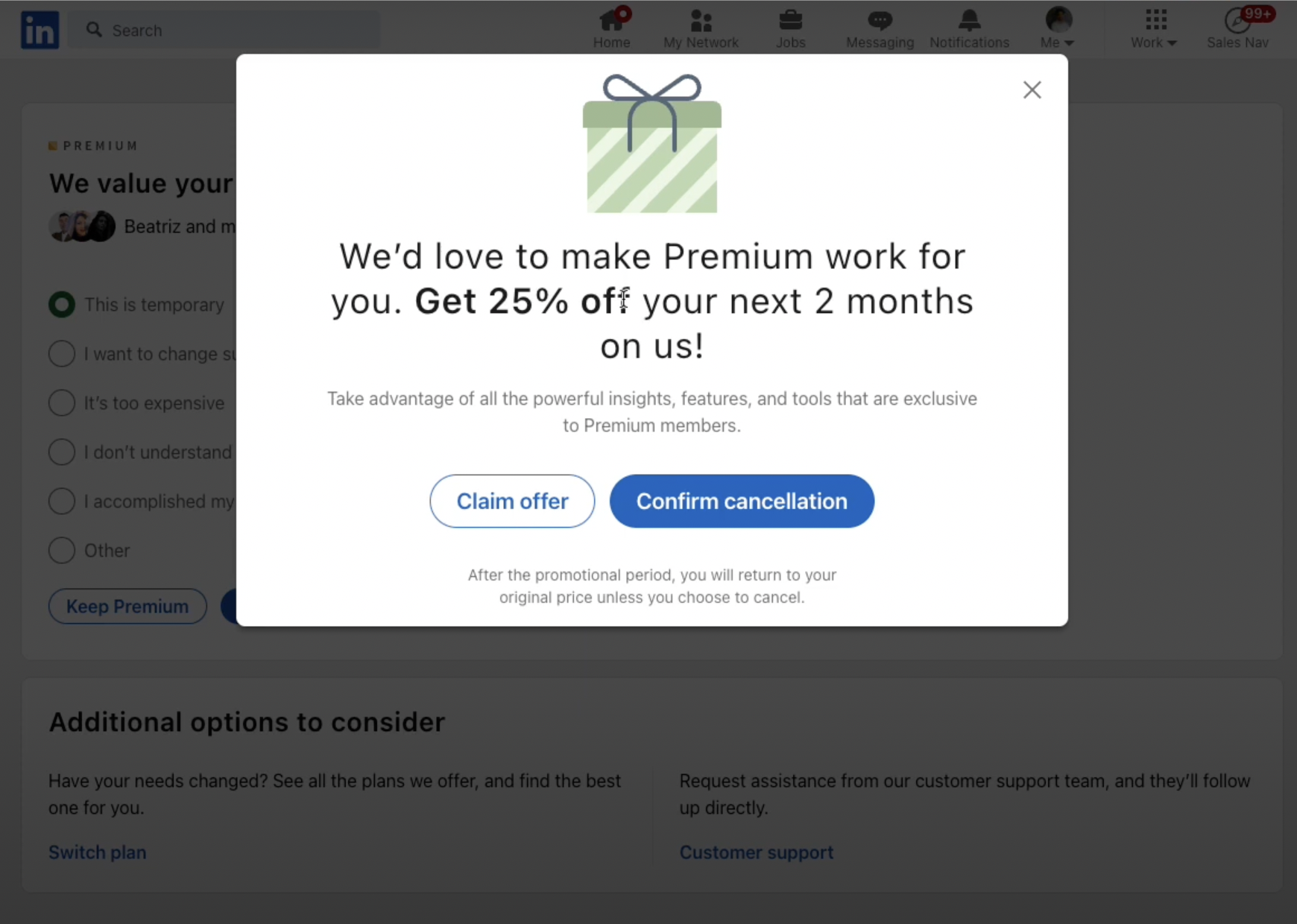
This is the final step in the cancellation flow.
At the moment of cancellation, there is one final offer: 25% off for 2 months. At this final stage, for users who are on the fence this is often a useful incentive.
LinkedIn offers a great offboarding flow. It's one of the most complete examples in the market and pretty effective at retaining users.
If you're building an offboarding experience, check out our Offboarding Cheatsheet as a first step to improve your retention.

Offboarding Cheatsheet
This framework + video tutorial will help you design a better cancellation process.
Some of our featured articles

Miguel Marques

Adam Crookes

Adam Crookes
Customer Success insights in your inbox
Helping Founders and Customer Success Managers handle customer retention effectively.
We will only ever send you relevant content. Unsubscribe anytime.



