Company Name Teardown: Leadpages
What the company does: Landing page and CRO services
Who they target: Businesses who want to increase conversions without designing and building their own landing pages.
Price Point: Starting at $25/month, billed annually. Three plan tiers.
Cancelation teardown: Monthly or yearly subscription, 14-day free trial.
One of the hurdles for new businesses is figuring out how to make their websites and funnels convert. Services like Leadpages provide templates and integrations to help small businesses build what they need to start attracting and converting customers. They allow businesses to make websites, landing pages, pop-ups and alert bars for their sites.
It makes sense to try out several providers before settling on one, so it would make sense to let a new customer cancel their trails easily, right? Let’s test that theory on Leadpages! Here’s their cancellation flow. We will select their Standard plan, which is described as “for new businesses.”
Screen 1: Start of the flow
After going through the signup process, we hit the main screen. In the upper right, there is an icon of a person. No gear icon, so this is where we should find the start of the cancellation. You have to click on your name in order to get to the settings screen. This is a bit unintuitive. An option like “settings” or “your account” would be clearer.

In the above image, the blue coverup is where the link to the settings page is. From there, the cancellation button is found under Billing on the right side in black.
Screen 2: Warning Page And Survey

Leadpages brings us to a warning page and survey about our cancellation reason. They’ll retain our data for 12 months in case we change our mind, but the login and public access to our created pages will be pulled at the end of the billing cycle.
Clicking on each of the options opens a dropdown with different tactics to get us to stay. Here’s a summary of what they offer:
Great online calculators that can help you get started:
- Cost: 2-year pricing at $17/month and a button to explore pricing options.
- Difficulty: Information about weekly webinars teaching users Leadpages with buttons to either reserve a seat or to contact support for 1-1 interaction.
- Missing Functionality: Live chat option to talk with a representative about the missing functionality.
- Using Other Product: Contact support button and a message that asks if you know about what makes Leadpages unique.
- Not Using It: Like the Difficulty option, but with another button that displays a Getting Started video.
- Something else: A standard feedback form, with a note that says they’ll get in touch with you if there’s something they can do about your reason.
All of the options also have this feedback form. At the bottom of each option is a black cancel subscription button and a contact support button.
Here’s an image of the Missing Functionality dropdown as an example:

We’ll cancel using this form.
Screen 3: Popup
After clicking, a popup appears to ask if we really want to delete the account. We’re forced to check off three boxes before the cancel subscription button will allow us to proceed.

A pop-up makes sense because this is one of Leadpages’ features, but it can be a really annoying tactic. We have to confirm that our account will be deleted and that they’ll retain our data, which isn’t a bad practice for liability reasons. But the last option presses on the price pain point. It implies that we’ve received a deal and that they’ll charge more if we ever change our mind.
Clicking the last option turns the Cancel Subscription button black and we can proceed.
Screen 4: Cancellation confirmation
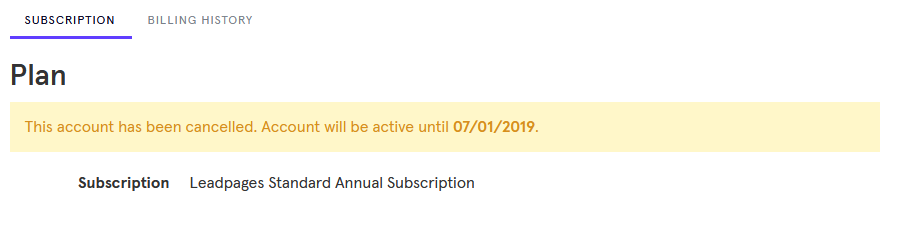
The last page is a standard cancellation confirmation and informs us when we will lose access to the account. There is no indication from this page on how to reactivate our account if we change our mind. We did not receive any immediate email confirmation about our cancellation request.
While the cancellation was standard, there were a few features that made it stand out for us. The ability to select different survey options without going to a new screen would give the user the chance to explore different offers before finalizing the cancellation.
From a copy perspective, the pop-up at the end was a good touch and it showed off the sort of things that Leadpages can do. However, most people see pop-ups as a negative marketing tactic and forcing the user to check off three boxes in it before canceling could leave a bad last impression.

Offboarding Cheatsheet
This framework + video tutorial will help you design a better cancellation process.
Some of our featured articles

Adam Crookes

Miguel Marques

Adam Crookes
Customer Success insights in your inbox
Helping Founders and Customer Success Managers handle customer retention effectively.
We will only ever send you relevant content. Unsubscribe anytime.


