Do you know how to build a SaaS cancellation flow for free?
In this article, I’m going to show you how.
But first, let’s take a step back and consider the function of a cancellation flow and why it matters before exploring two cancellation flow examples.
What is a cancellation flow?
A cancellation flow is the series of steps a user must take to cancel a subscription. It's that simple.
A cancellation flow only has 2 goals:
- Retain users (about 20% of users can be retained at this time)
- Collect feedback on why users are cancelling
Reducing churn should be one of the top responsibilities of Customer Success.
But this is no easy task. It requires a combined effort of Product, Development, Marketing, Sales and CX. It’s unrealistic to assume Customer Success can control all of it.
However, Customer Success can - and should - be responsible for taking the first step: implementing a cancellation flow.
Watch the Video: 2 Free Cancellation Flow Examples
Check out the video for a detailed step-by-step instruction on how to set up a cancellation flow for your SaaS product.
How can SaaS companies implement a cancellation flow?
My goal in this article is to describe in detail how SaaS companies can implement a cancellation flow to reduce churn. I’ll go over two different methods:
Both methods allow you to implement a cancellation flow for free. Check out both to decide which one makes most sense for your SaaS product.
It becomes an additional burden for the Development team and it will never take priority versus the Product roadmap. Also, it's easy to underestimate the data analytics work required to chart the data, filter it per segment and experiment with different options is often neglected.
As a result, most of the benefits of having a custom cancellation flow are lost.
Method #1. Zapier Cancellation Flow
The starting point for any cancellation flow is a customer clicking the “Cancel Subscription” button. Once that happens, users will be redirected to a Tally form.
Upon submission of the form, the Customer Success team will receive a real-time message with the data provided by the customer.
You can then follow the steps you would if customers came to support directly to cancel their account. This usually involves some variation of logging in to your payment processor (ex: Stripe) and manually cancelling the account.

Step 1: Create a Tally account and set up a form
The first step is to create a free account in Tally and set up a form. You can select the Churn Survey template from their template library.

Step 2: Create a Zapier account
If you don’t have a Zapier account yet, you’ll need to create one. The free plan is enough as we will only need 2 steps in this workflow.
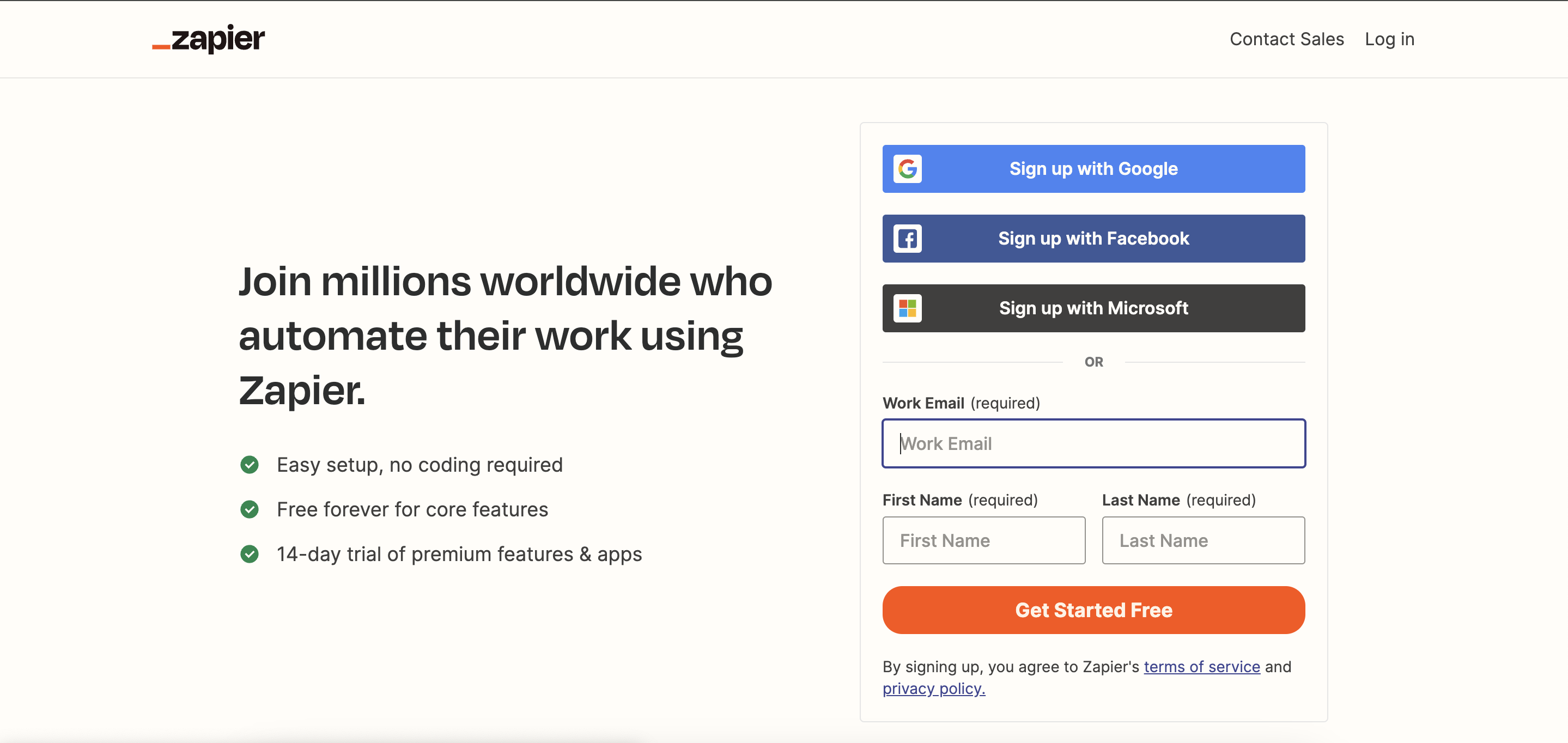
Step 3: Create a Zap to connect Tally with your support ecosystem
This part will depend on what tools your company uses internally.
From my experience, your support ecosystem usually relies on one of these 3 options: Intercom, Slack, or Email. For this demonstration, we will use Slack.
The first step is to create a Zap that is triggered by Tally form submissions.

Then, we will set up the Slack message step and add the required details: the recipient and the actual content of the message.
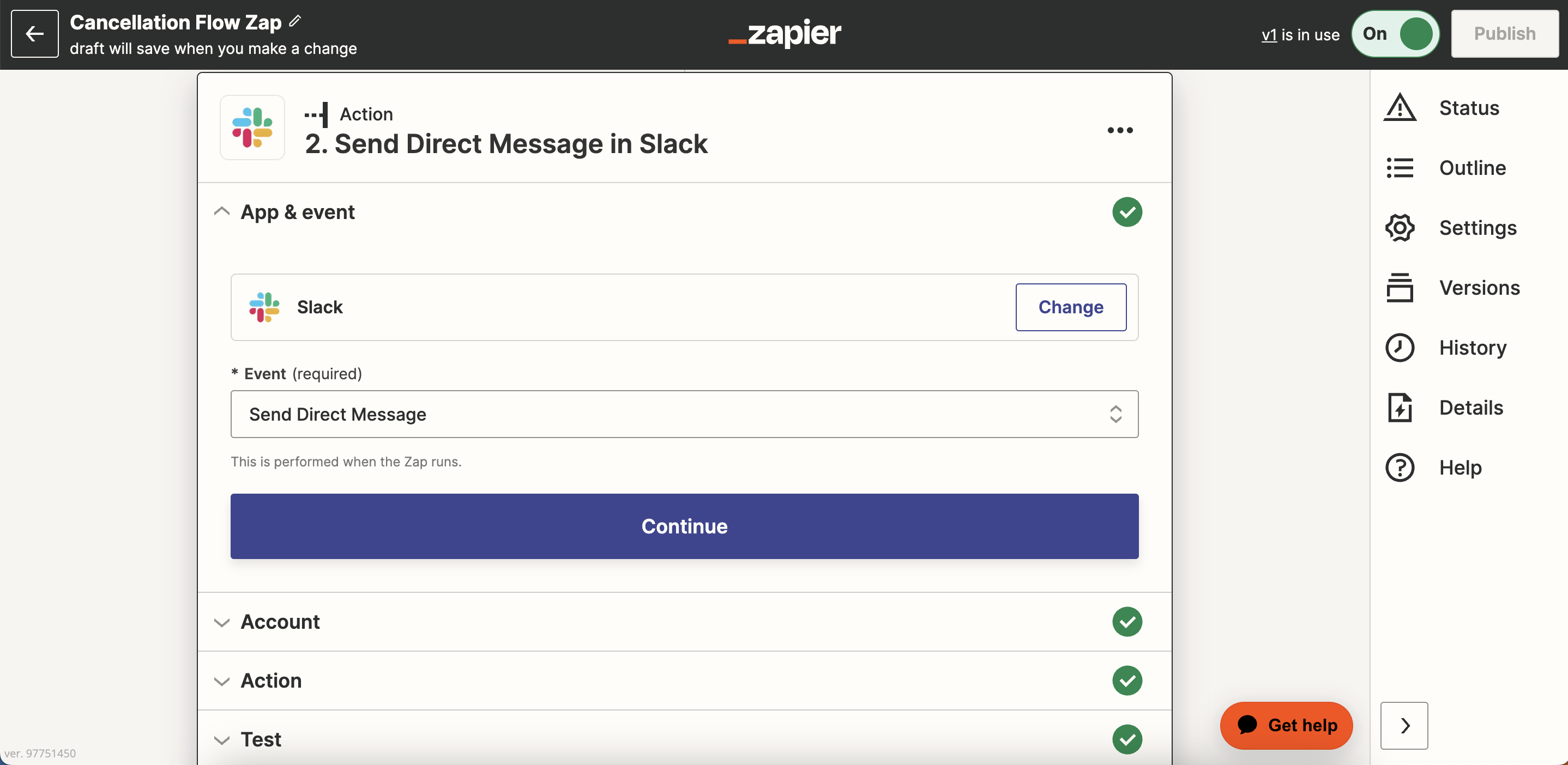
Once this Zap is set up, you should publish it. It should look something like this.

And you're all done!
The good news is that you can set up a cancel flow with Method #1 in 15 minutes if you know what you’re doing.
But you’re not making any salvaging offer at the time of cancellation. And while you are collecting data, it will be hard to extract useful insights. You might need a data analyst / data scientist to process the data and clean it in order to produce reports.
Pros
- Easy to set up
- It’s free
- Collect churn feedback
Cons
- Doesn't reduce churn upon cancellation
- Cancellation is Manual
- Reporting is limited
Method #2. Raaft Cancellation Flow
Raaft is a SaaS tool built for this exact use case.
Its main purpose is to help SaaS companies implement cancellation flows. As a result, it has all the functionality that would be necessary to create cancellation flows, make offers and review reports. Here are the steps to implement Raaft.
Raaft can also integrate with payment processor - with paid plans - but as we're building a free cancellation flow we'll leave that outside the scope of this article.
Step 1: Create a free Raaft account
The first step is to sign up to a free account at Raaft.io.
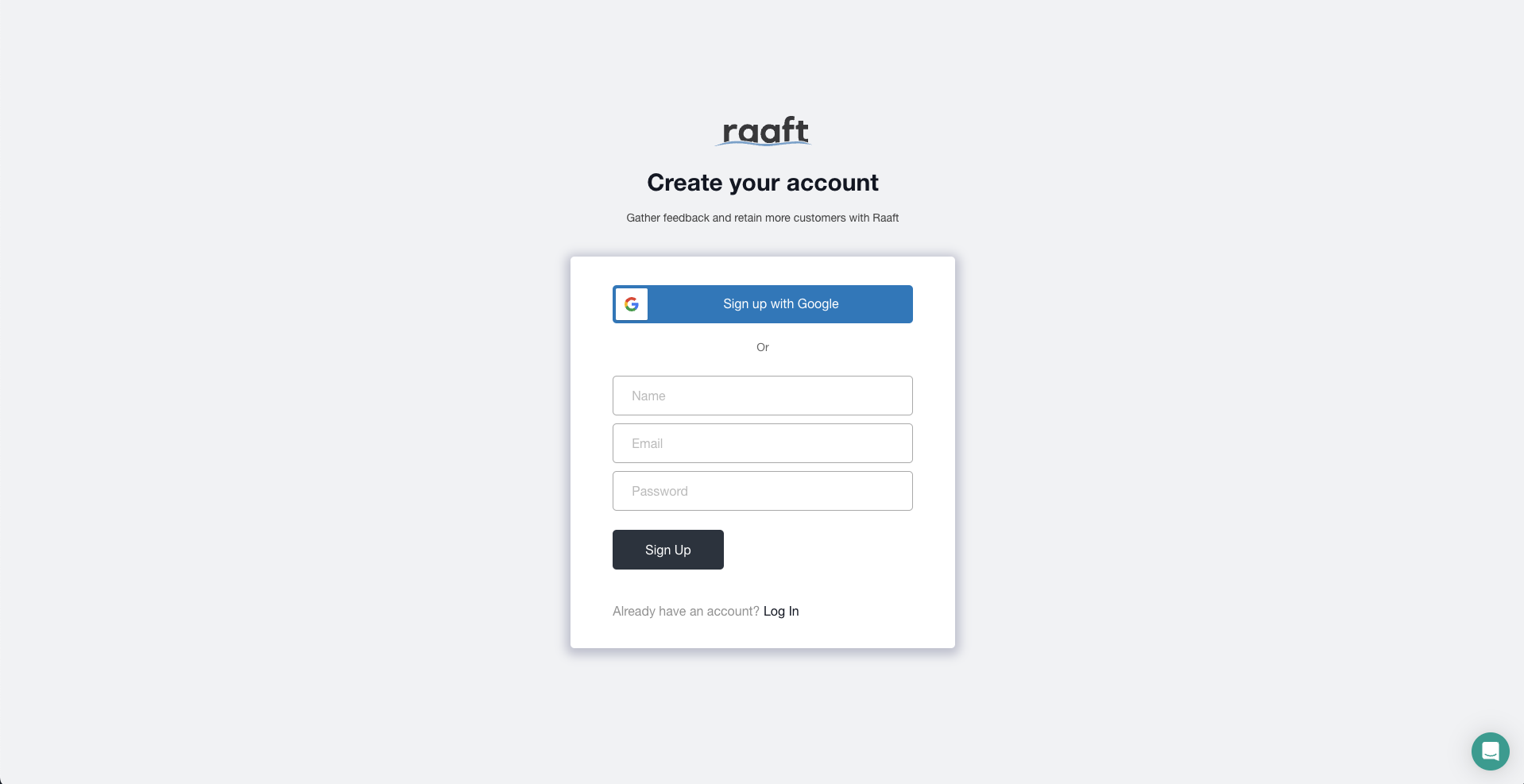
Step 2: Create your cancellation flow
Once your account is set up, you can navigate to the Flows menu and create a New Flow (or edit an existing one).

Go through the stepper to set up welcome messages, cancellation reasons and custom responses. You can also collect text feedback for cancelling users, which can be quite useful for product development.
Once you're done with it, you can click on Copy link to preview so you can share it with other members of your team for testing purposes.

Step 3: Implement the flow in your “Cancel Subscription” button
The final step is to connect your "Cancel Subscription" button to the flow you just created.
You can do this by following the instructions in the Embed Code tab of the Flows menu. It consists of 3 simple steps which you can do with 10 minutes of work.

Once you're done and start collecting results you will get proper insights on your product.
You'll be able to break down the cancel flow sessions by flow, plan and cancellation reason.
You'll also get a breakdown of churn reason and churn per subscription plan. Plus all the cancellation feedback will be stored for later review.

The final good news is: Raaft also integrates with Zapier. So everything that was done in Method #1 could also be replicated with Raaft.
Pros
- Free Plan
- Reduces churn upon cancellation
- Collects churn feedback
- Automated reporting
Cons
- Requires integration
- Flows have limited UI flexibility
Where can you find cancellation flow templates?
I’ve created three cancellation flow examples to illustrate various use cases and the ways you can play to user pain points, offering tailored strategies for different industries:
Gym Memberships
Many gym memberships use a cancellation flow that focuses on offering users alternatives like pausing their subscription or temporarily freezing it instead of full cancellation.

This plays to the pain point of customers who may be canceling due to temporary circumstances such as travel or injury.
By offering a solution that addresses their pain point, you reduce churn by making it easier for the customer to return once the issue is resolved.

Meal Kit Subscriptions
These often use a more personalized cancellation flow, asking for detailed feedback on why the user is leaving - whether it’s due to cost, convenience, or recipe preferences.

By addressing specific reasons in the flow (e.g., offering discounts or meal customization options), companies can retain customers who might have simply needed a more flexible offering.

Grocery Delivery Subscriptions
Grocery delivery services typically use a cancellation flow that highlights the convenience factor of their service, such as offering a pause in delivery or a skip option.

This addresses the pain point of users who might be canceling because they’re not in need of a delivery during a specific week, yet still want the service when it suits them.

I hope you find these useful. You can adapt the cancellation flow templates to align with the specific subscription service offered by your business.
All of the above cancellation flow templates and examples are available for use in your Raaft account.
This will help you hit the ground running and create compelling cancellation flows in no time at all.
Get started with Raaft for free today.

Offboarding Cheatsheet
This framework + video tutorial will help you design a better cancellation process.
Some of our featured articles

Miguel Marques

Miguel Marques

Adam Crookes
Customer Success insights in your inbox
Helping Founders and Customer Success Managers handle customer retention effectively.
We will only ever send you relevant content. Unsubscribe anytime.


